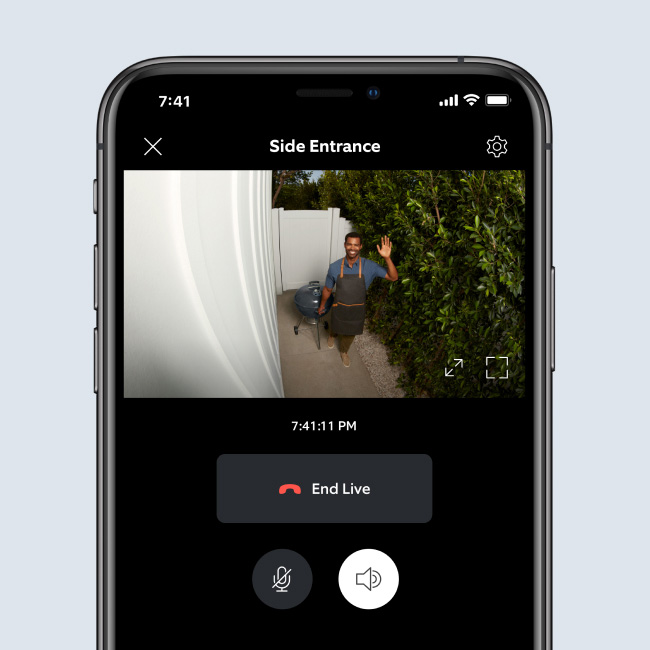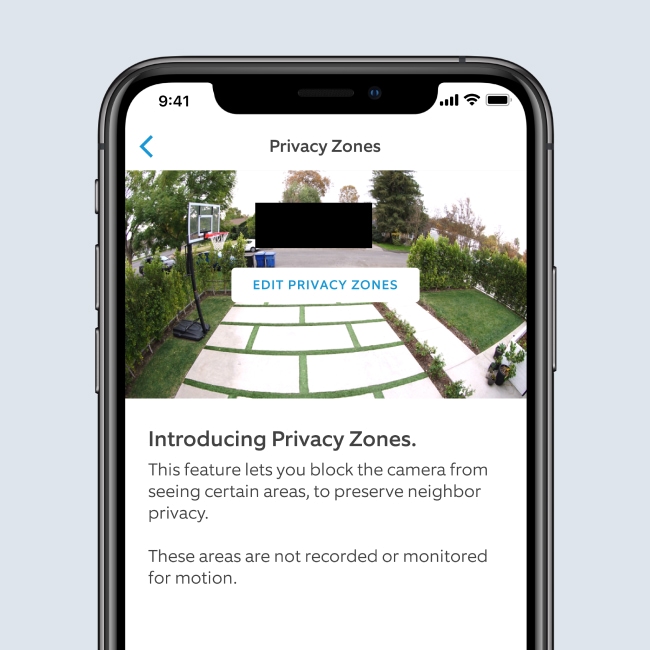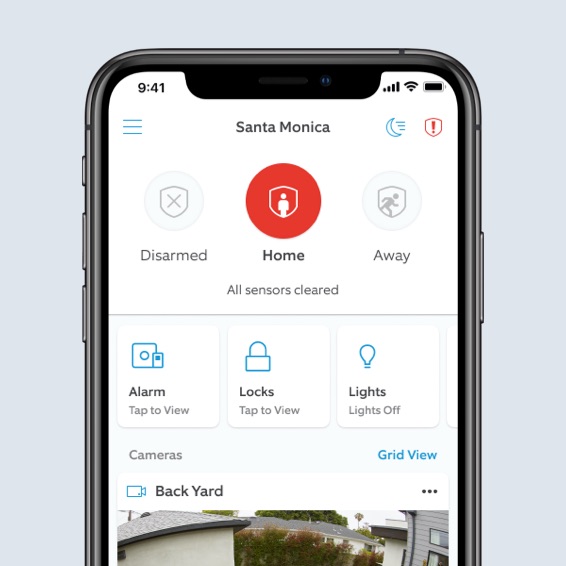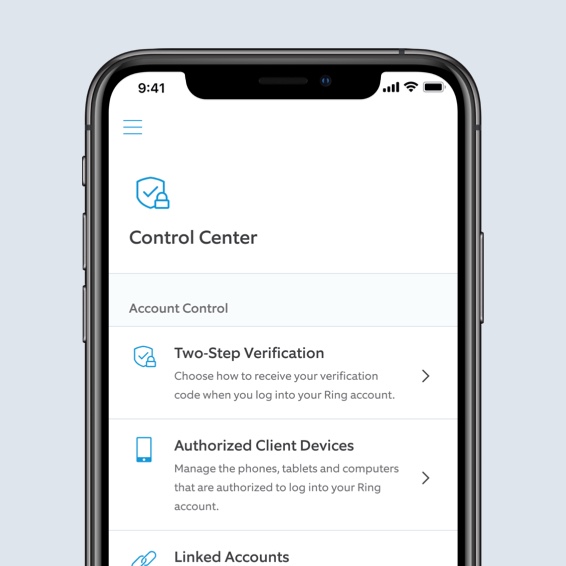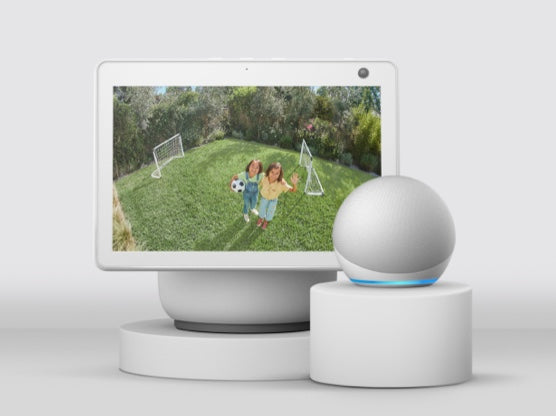Door View Cam
Dhs. 549.00
HD Video
Two-Way Talk
& Quick Replies
Impact
Sensor
Removable
Battery Pack
Customisable
Privacy Settings
Works
With Alexa
Know who’s
knocking.
Always know who’s coming and going, and greet visitors right from your phone or tablet.

Makes an impact.
Detects them too.
Visitors don’t press your doorbell button? Don’t worry! Door View Cam’s built-in impact sensor lets you know when anyone comes knocking, so you’ll never miss a thing.

More ways to answer.
Answering the door is easier than ever with Quick Replies. Choose from preset responses, or save time and ask visitors to leave a message with just a few taps. It's like an answering machine for your front door.

Every moment at your fingertips.
Subscribe to Ring Home to supercharge your Ring experience with our most advanced video and security features.
Up to 180 Days of Video Event History
Save, share and replay recorded videos, motion event, and Live View event for up to 180 days1.
Person Alerts
With the help of Ring IQ your camera recognizes people and will alert you when a person is spotted.
Device Modes
Easily change modes and customize settings to have your camera record when you’re away or turn off when you’re home, and more.
Video Preview Alerts
See what triggered an alert with a short animated preview of the action right in the notification itself. No need to open the Ring app.

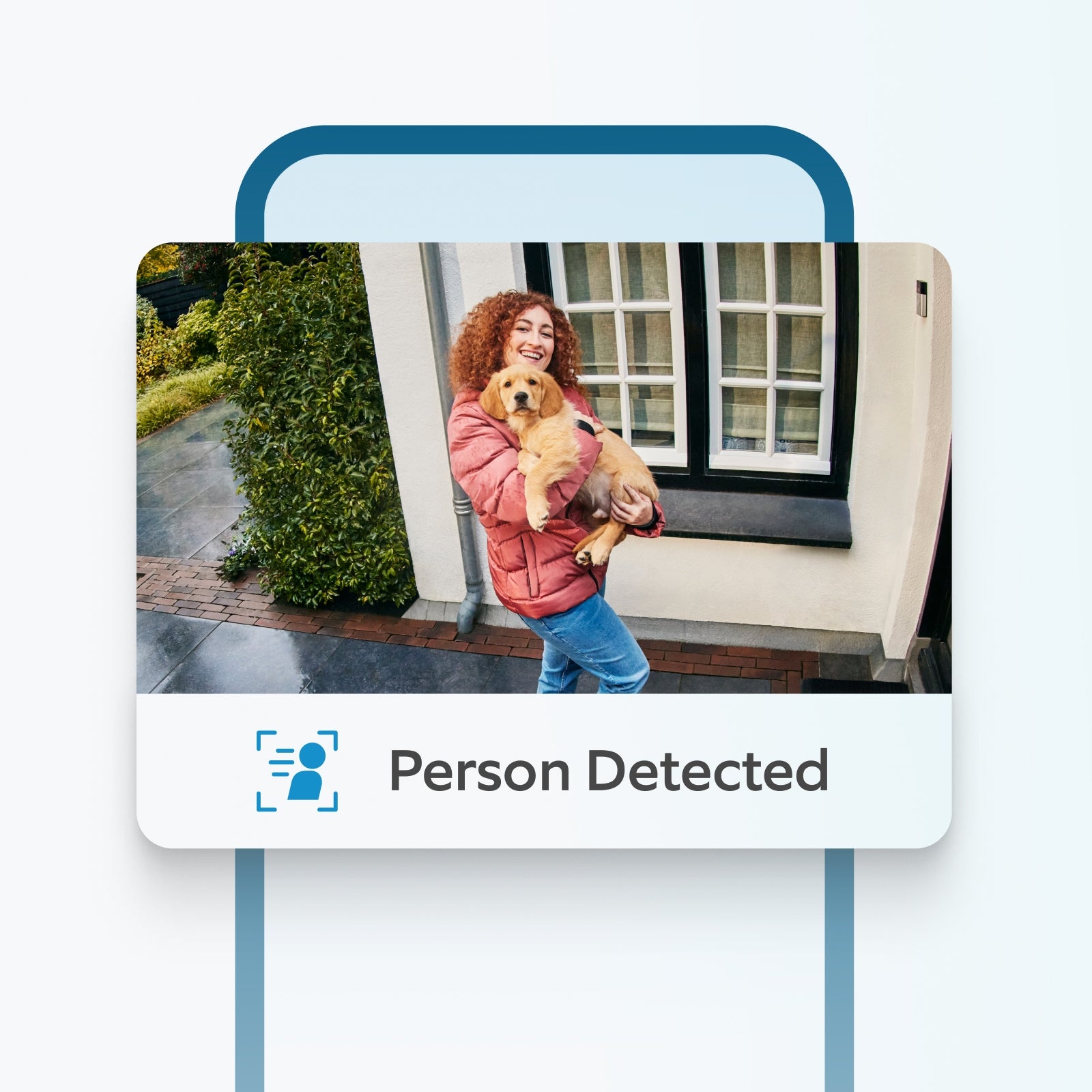
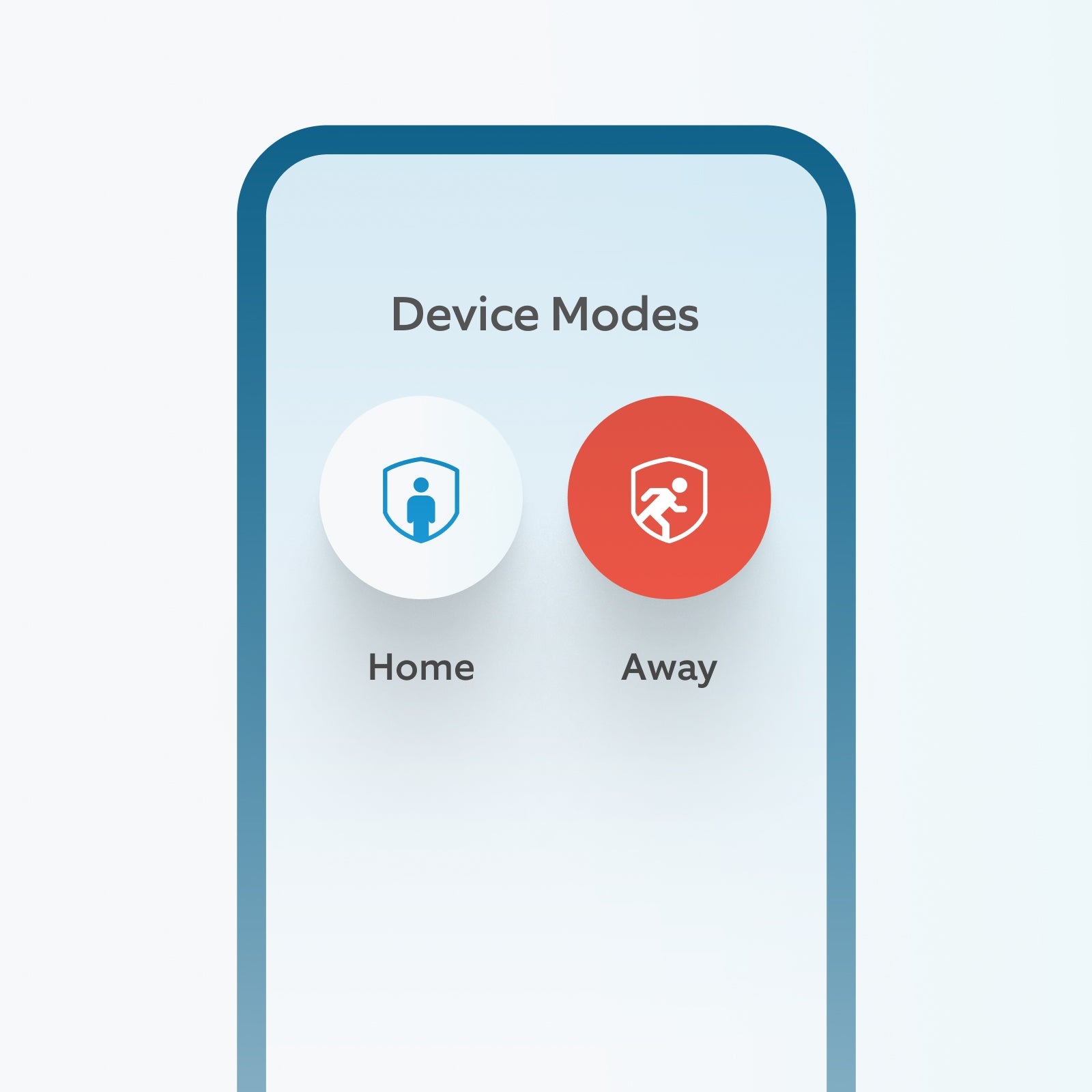
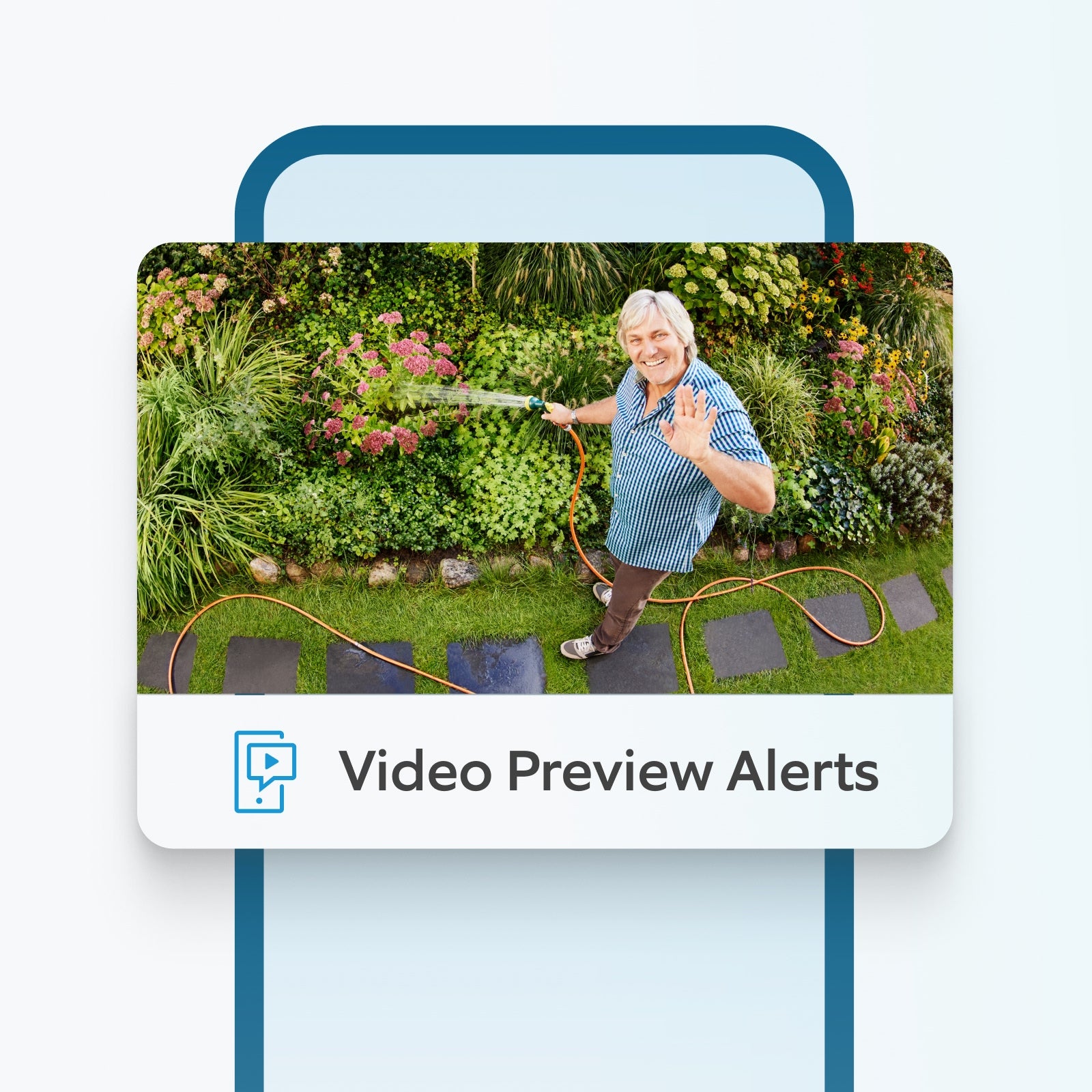
Tech Specs
Indoors: 5.74 cm x 11.17 cm x 2.95 cm
Outdoors: 4.7 cm x 9.73 cm x 1.98 cm
Peephole Diameter: 1.2 cm - 1.4 cm
Indoors: Ring White
Outdoor: Black with Satin Nickel trim
1080p HD video with night vision
Advanced Motion Detection
155° horizontal, 90º vertical
Two-way audio with noise cancellation
Privacy zones
Optical viewer with privacy cover
Runs on a Rechargeable Battery Pack
802.11 b/g/n Wi-Fi connection @ 2.4GHz
~5 min
Indoors: 0°C to 40°C
Outdoors: -20.5°C to 48.5°C, Weather resistant (IPX5 supported)
Standard width door with peephole
Compatible only with doors thickness ranging from 3.4 cm to 5.5 cm
Door View Cam
Rechargeable Battery Pack
Installation Tools and Hardware
User Manual
Security Sticker
Spare Connector Cable
1 year on parts, theft protection.
Frequently Asked Questions
Door View Cam is our latest video doorbell that lets you answer the door from anywhere. It sends real-time notifications to your phone and tablet whenever anyone knocks on your door, triggers the built-in motion sensors or presses the doorbell button. Answer the notification and you can see, hear and speak to people at your door from anywhere.
The main difference between Door View Cam and other Ring Video Doorbells is its placement. Unlike other Video Doorbells, Door View Cam is installed directly on your door by replacing its peephole.
No. Door View Cam also has a built-in peephole with a privacy shield, so you can look outside without using the camera while preventing others from looking inside your home.
Yes. Door View Cam replaces the peephole on your door, so a peephole is required to begin installation. Door View Cam is compatible only with standard size peepholes 1.2 cm (~1/2”) to 1.4 cm (~9/16”) and door thickness ranging from 3.4 cm (~1.3”) to 5.5 cm (~2.2”).
Door View Cam comes with a quick-release rechargeable battery pack that lets you charge the battery without moving the device. To recharge Door View Cam, simply press the button on the battery pack to release it from the camera, then plug it into a micro-USB cord until fully charged. Slide the battery back into place once it’s charged, and you’re ready to protect your home with Door View Cam.
Door View Cam is designed to easily replace your peephole, making it a great solution for apartment renters and condo owners. If you ever need to move, you can easily remove your Door View Cam and replace it with the existing peephole, so your landlord and HOAs don’t have to worry about permanent home alterations. As always, be sure to get permission from your building management or homeowners’ association before making improvements to your home security.
As always, it’s your responsibility to comply with local laws and community rules. Depending on where you live and the layout of your home, you may need to get permission from your neighbors, building owners, property managers, housing associations, etc., as the case may be. We encourage you to use the security stickers we provide in the box so your neighbors are aware that audio/video surveillance is taking place on the premises.
We also recommend that you be mindful of your Door View Cam’s field of view and the features you are using. For instance, you can adjust motion zones in order to control what areas you want Door View Cam to detect motion events. When necessary, use the audio toggle to disable audio recording and create privacy zones to limit what gets recorded in your camera's field of view if your Door View Cam is covered by a Ring Home plan.
Yes. Door View Cam is weather-resistant and can withstand temperatures as low as 0°C and as high as 40°C, so you can place it on most doors that face the outside without worrying about the elements.
Yes. Door View Cam is compatible with select Echo and Fire TV devices as well as Alexa-enabled tablets. When connected to a compatible Alexa-enabled device, you can hear notifications from Door View Cam, answer the door with your voice, use Live View to check in on home, and speak to people on your property with two-way talk.
Privacy zones are a feature that help you protect your neighbors’ privacy by excluding selected areas in the camera's field of view from Live View and video recording. If you activate privacy zones, the areas they cover will be blacked out to help protect your neighbors’ privacy. You can create distinct privacy zones from within the Ring app.
See this article to learn more about privacy zones.
If you have a subscription to Ring Home, videos captured by your Door View Cam will be saved to your Ring account for up to 180 days, so you can review them at any time. Every Door View Cam comes with a free 30-day trial of Ring Home. You can choose to subscribe to Ring Home at any time, and you won’t be charged until the end of your free trial.
Click here to learn more about Ring Home.
If you have a subscription to Ring Home, you can share your videos with anyone, including neighbors, friends, family and local law enforcement. Every Door View Cam comes with a free 30-day trial of Ring Home. You can choose to subscribe to Ring Home at any time to save, review and share all videos captured by your Door View Cam, and you won’t be charged until the end of your free trial.
Click here to learn more about Ring Home.
No. You can still use Door View Cam to watch over your home and answer the door from anywhere, even without a subscription to Ring Home. Without Ring Home, you’ll still receive real-time notifications when anyone comes to your door, and you can answer the notification to see, hear and speak to visitors in real time right from your mobile device.
However, without a subscription to Ring Home, you won’t be able to review any videos that you missed in real time, and you won’t be able to save your videos or share them with anyone. Tap here to learn more about Ring Home and to choose a plan that works for you.
Door View Cam has a 155° vertical field of view and a 90° horizontal field of view that lets you see visitors at your door. Keep in mind, however, that the height and placement of your peephole may affect the viewing area of your device. In some cases, you may not be able to see the ground directly in front of your door, which may prevent you from seeing some packages that are left at your doorstep.
1 Free trial is not applicable for locations with an existing Ring Home subscription.